ClimbU Livescoring is a multiplatform application that allows anyone to manage/display real-time scores. Originally developed for climbing competition(marathon) but can be easily adapted to other sports, other formats.
| Package | intrd/climbu-livescoring |
|---|---|
| Version | 3.0 |
| Tags | competition, score, display, php, climbing, ranking |
| Project URL | CLOSED |
| Author | intrd (Danilo Salles) - http://dann.com.br |
| Copyright | 2022, intrd |
| License | Sorry, after 7 years without a single commit I decided to close the code and turn into a COMMERCIAL SOFTWARE, this project is not open-source anymore. |
| Dependencies | • php >=5.3.0 • intrd/php-common >=1.0.x-dev |
Extremely lightweight and designed to run over Raspberry Pi 3.
- The RPI3 image is pre-configured to act as ClimbU server, WiFi AP Hotspot and HDMI display output
- The clients(referees) uses his own smartphones to access ClimbU browsing to local Web Application.
If you don't have an RPI3, don't worry, it works too on any desktop PC following this environment below:
- A working WiFi network
- A common PC (windows or linux)
- TV/Monitor w/ HDMI
- One or more smartphones (any specs) for the clients.
Screenshots & features
Score display
Rotating score, you can easily adjust font size to fit at your monitor using ctrl+mouse roll
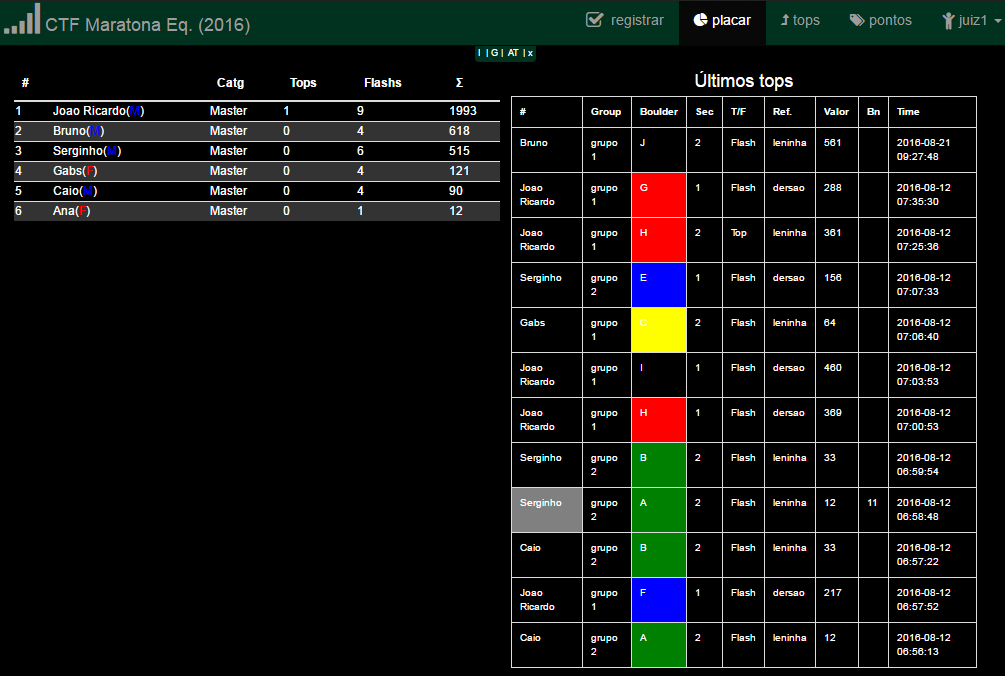
Score by team..

Event log, detailed, you can easily copyn'paste on a spreadsheet.
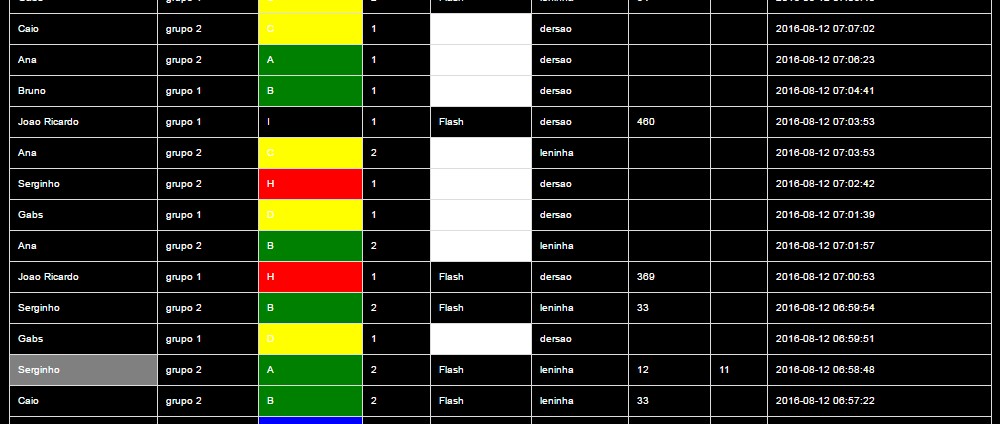
Sectors & points
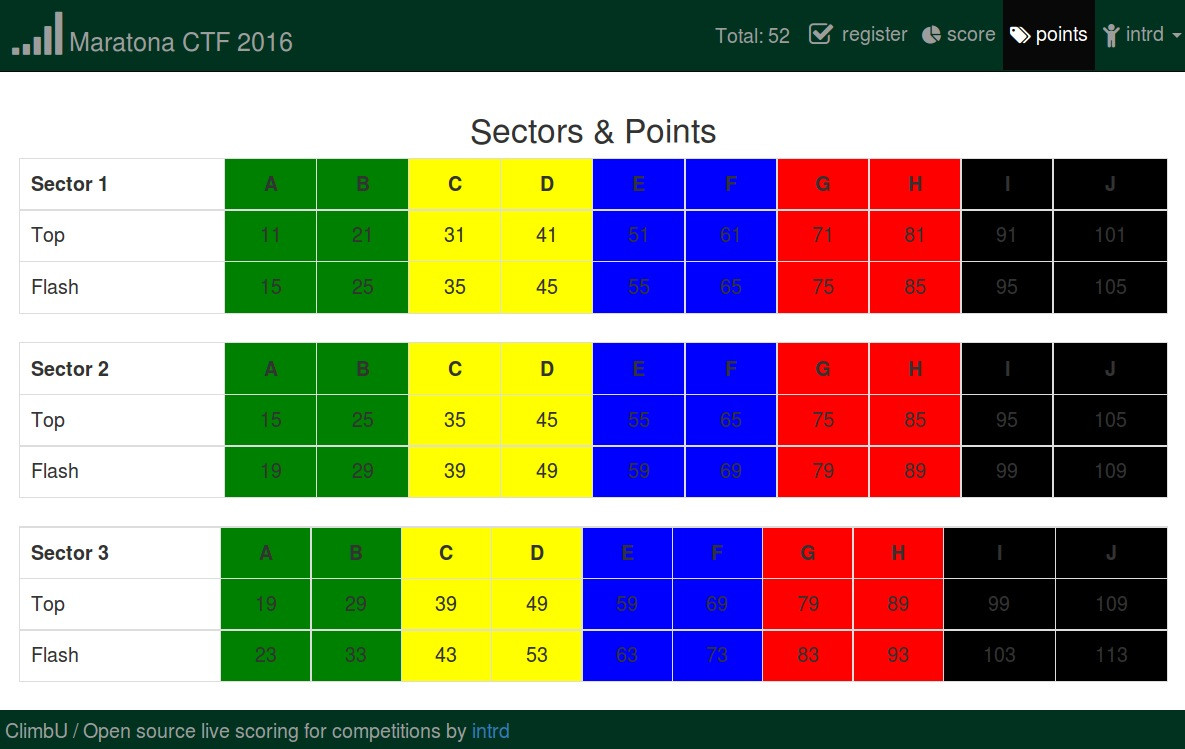
Mobile responsive layout
Lightweight user interface, works on any smartphone/tablet
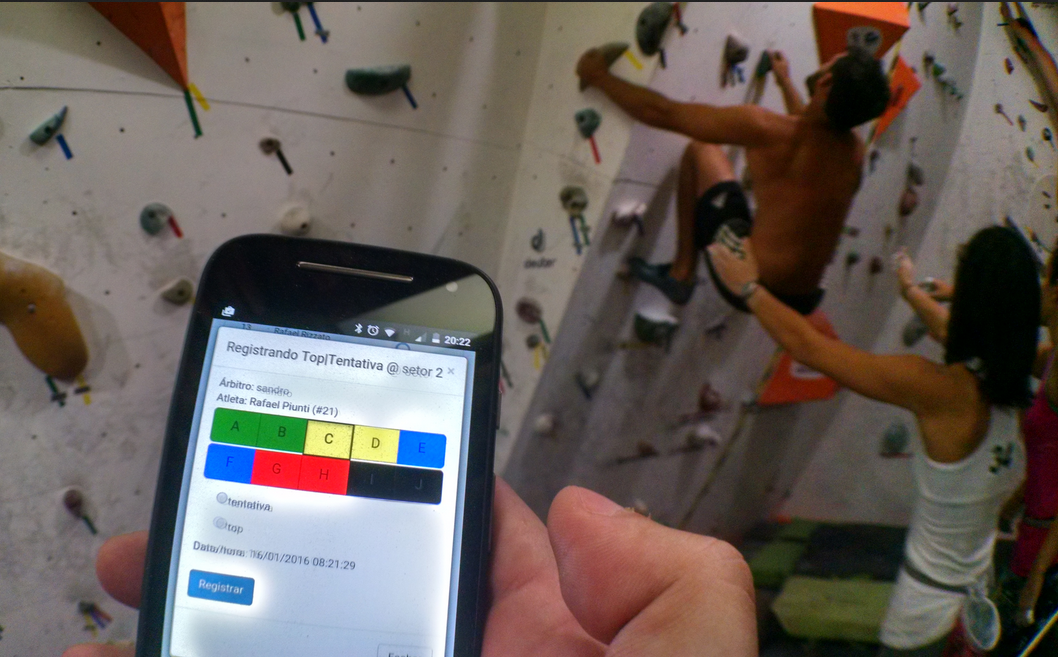
Tops
Listing all tops registered by logged referee
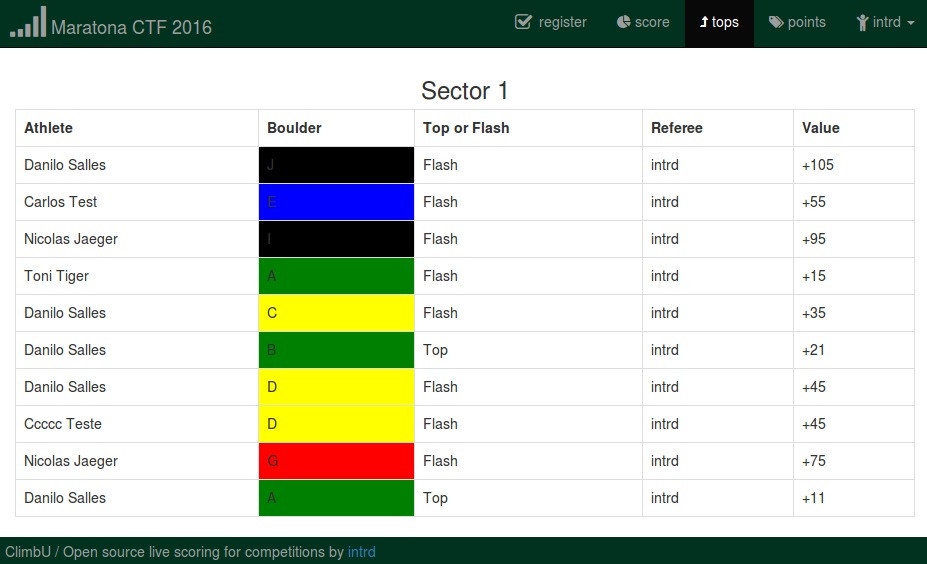
Categories
Customizable categories, adaptable to your own competition format
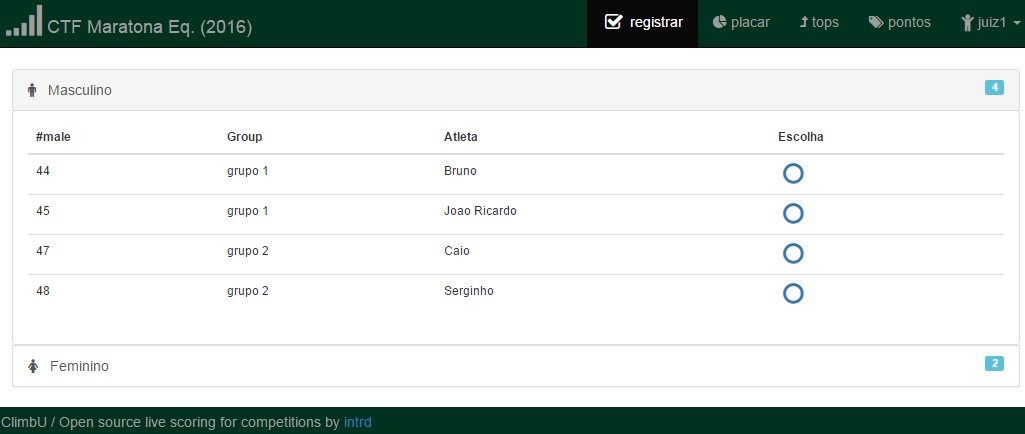
Climbu Livescoring IRL
CTF Bouldering marathon 2016 (by teams) (Vinhedo, São Paulo/Brazil)
Testing day..
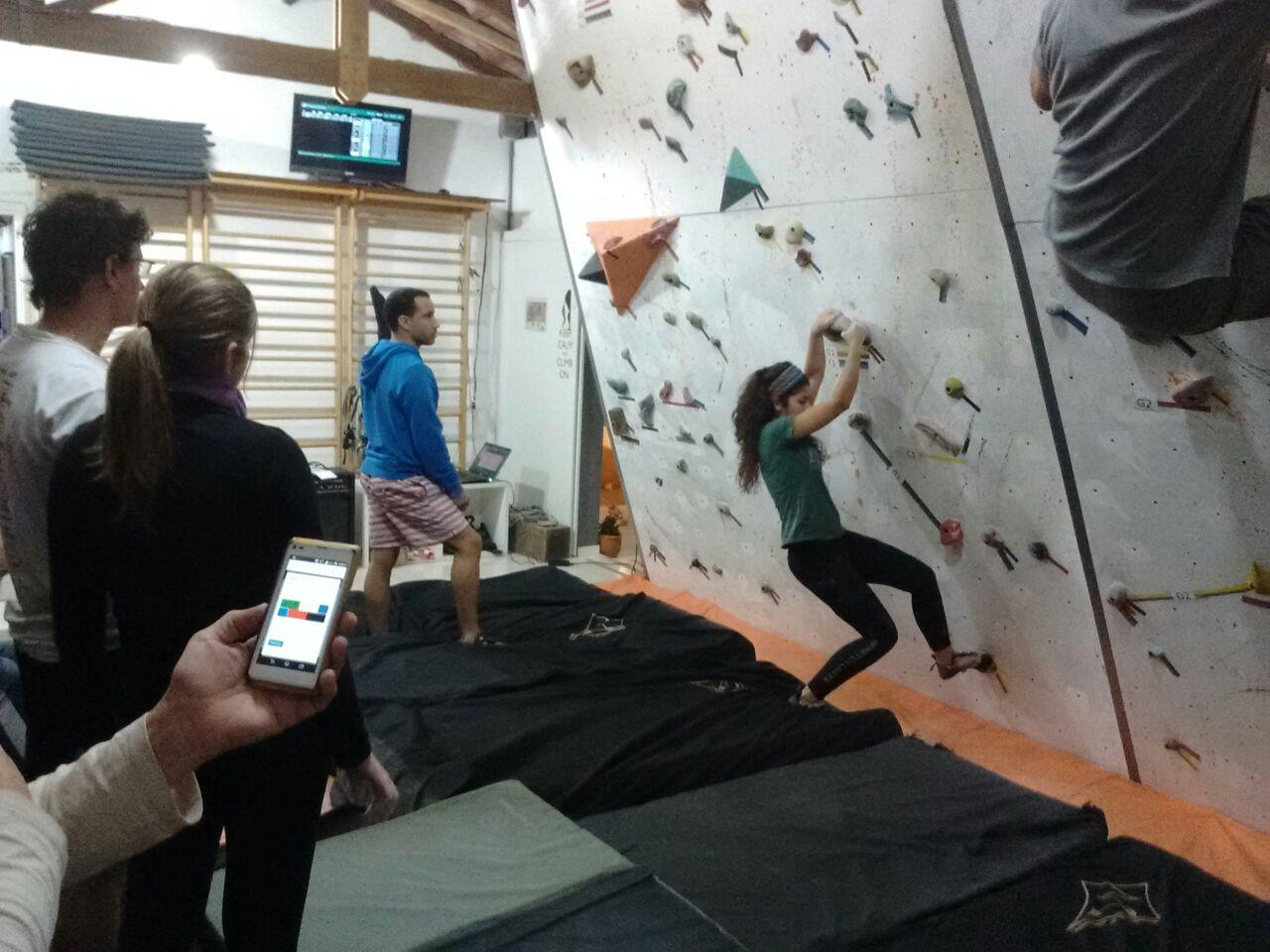
Climbing, markings on the wall, sectors and boulders by color, athletes by number..

Self-organized climbing queue..

ClimbU Running on a single RaspberryPi 3 (acting as router/server/display)
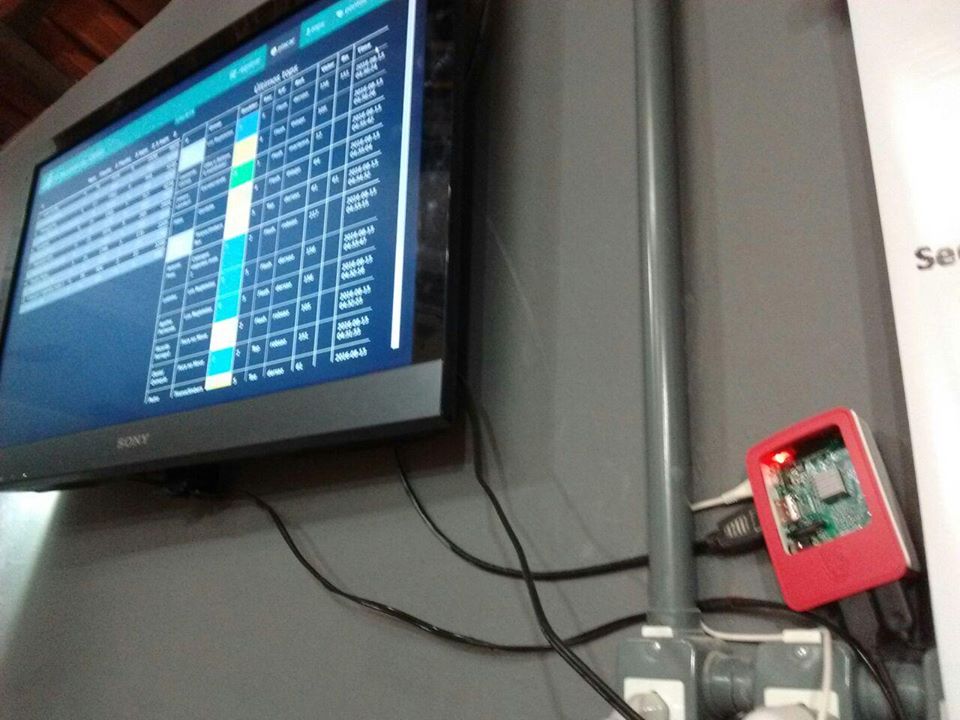
Climbing ppl, another sector..

More climbing..

Self-organized climbing queue using physical tags on the wall..
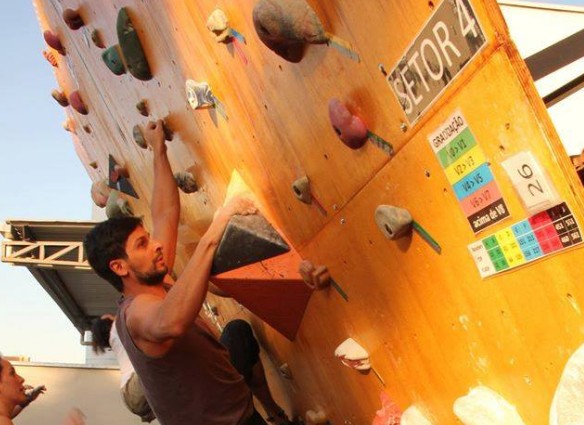
Referee w/ smartphone..
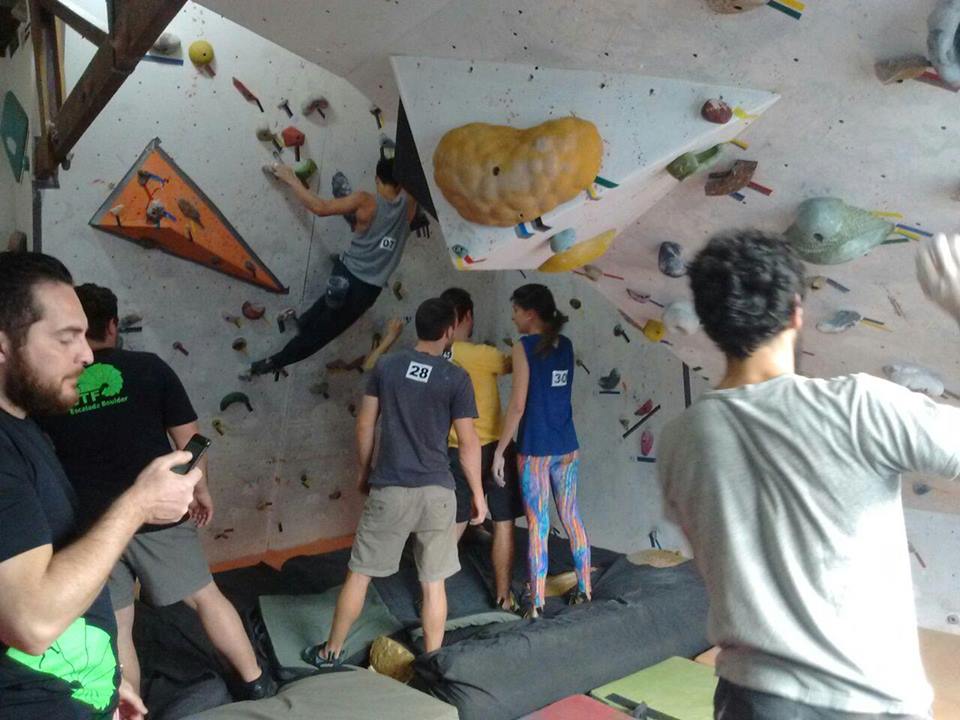
Ending..
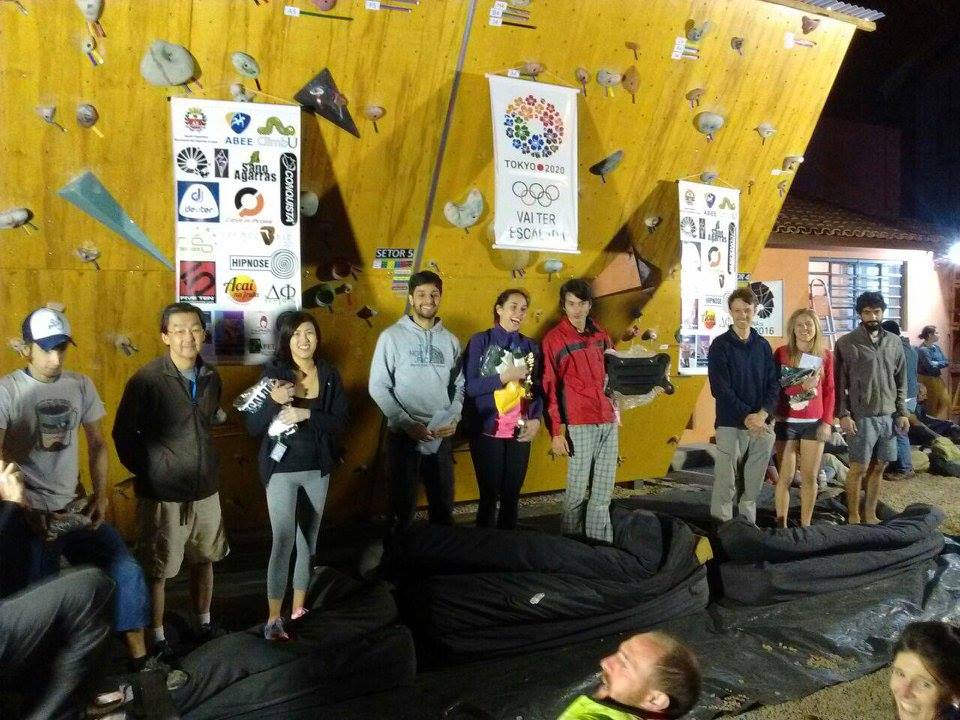
Final results (teams and single)..
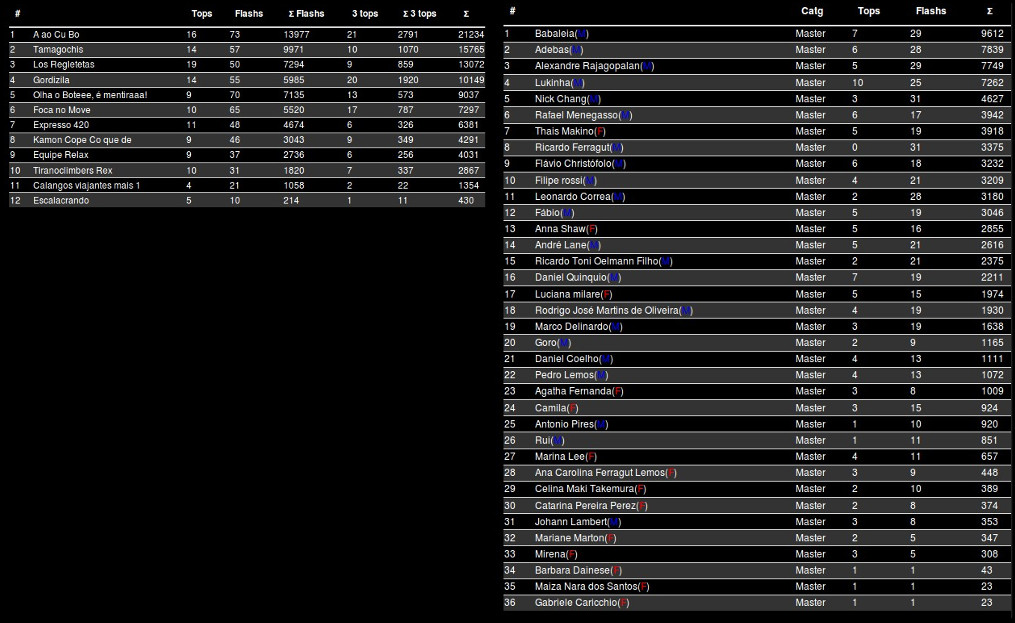
Serra Master 2016 (Espirito Santo/Brazil) managed by ACE and Celina Takemura
Referee w/ smartphone..

Climbing, markings on the wall, sectors and boulders by color, athletes by number..

Climbing ppl..

ClimbU running on a Windows machine..

UNICAMP Campeonato Capira 2016 (Campinas, São Paulo/Brazil)

ClimbU Running on a single RaspberryPi 3 (acting as router/server/display)

RaspberryPi 3 test before comp

Climbing people

Climbing people (Climbu @ background)
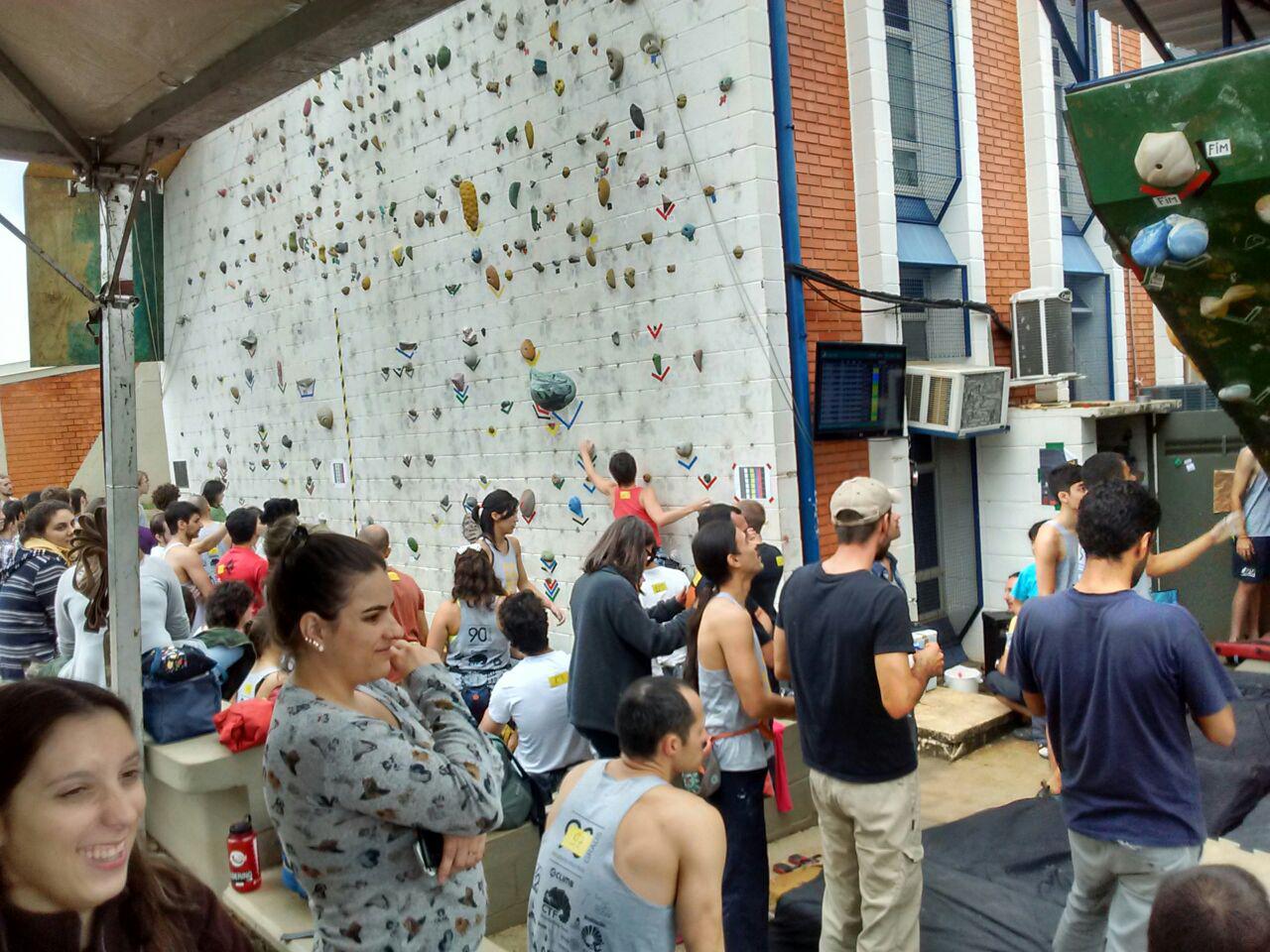
CTF Bouldering marathon 2016 (Vinhedo, São Paulo/Brazil)

Working display
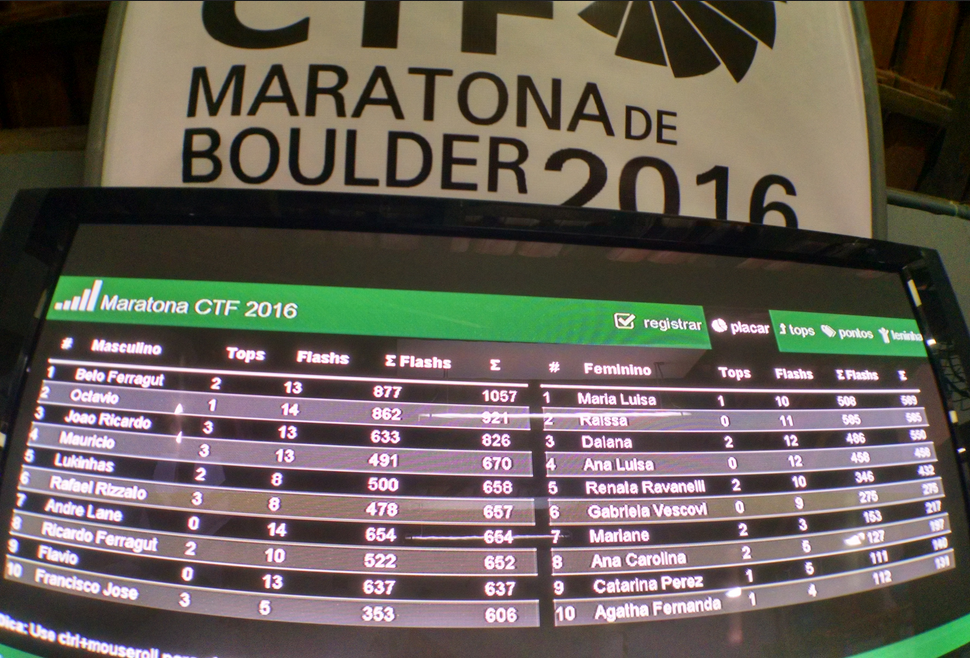
Podium

Final score
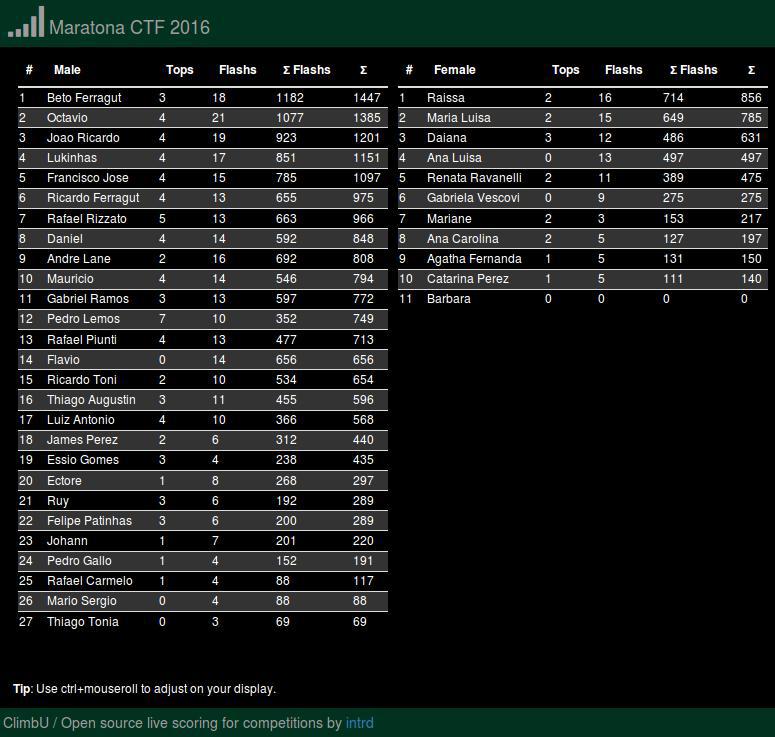
If you forked it, please link-me and respect the license.
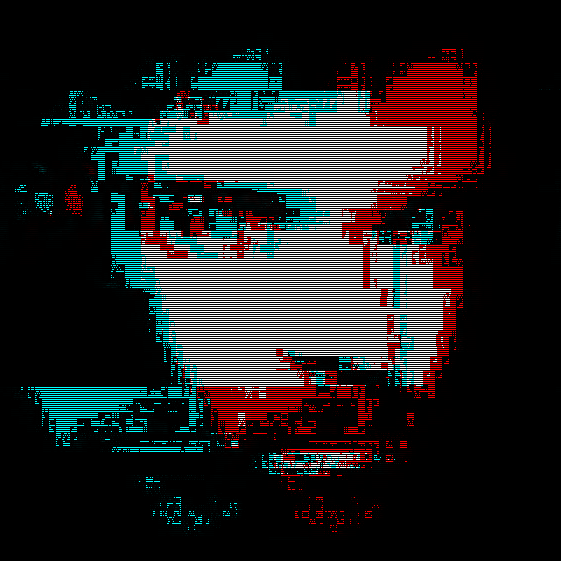 intrd has spoken
intrd has spoken